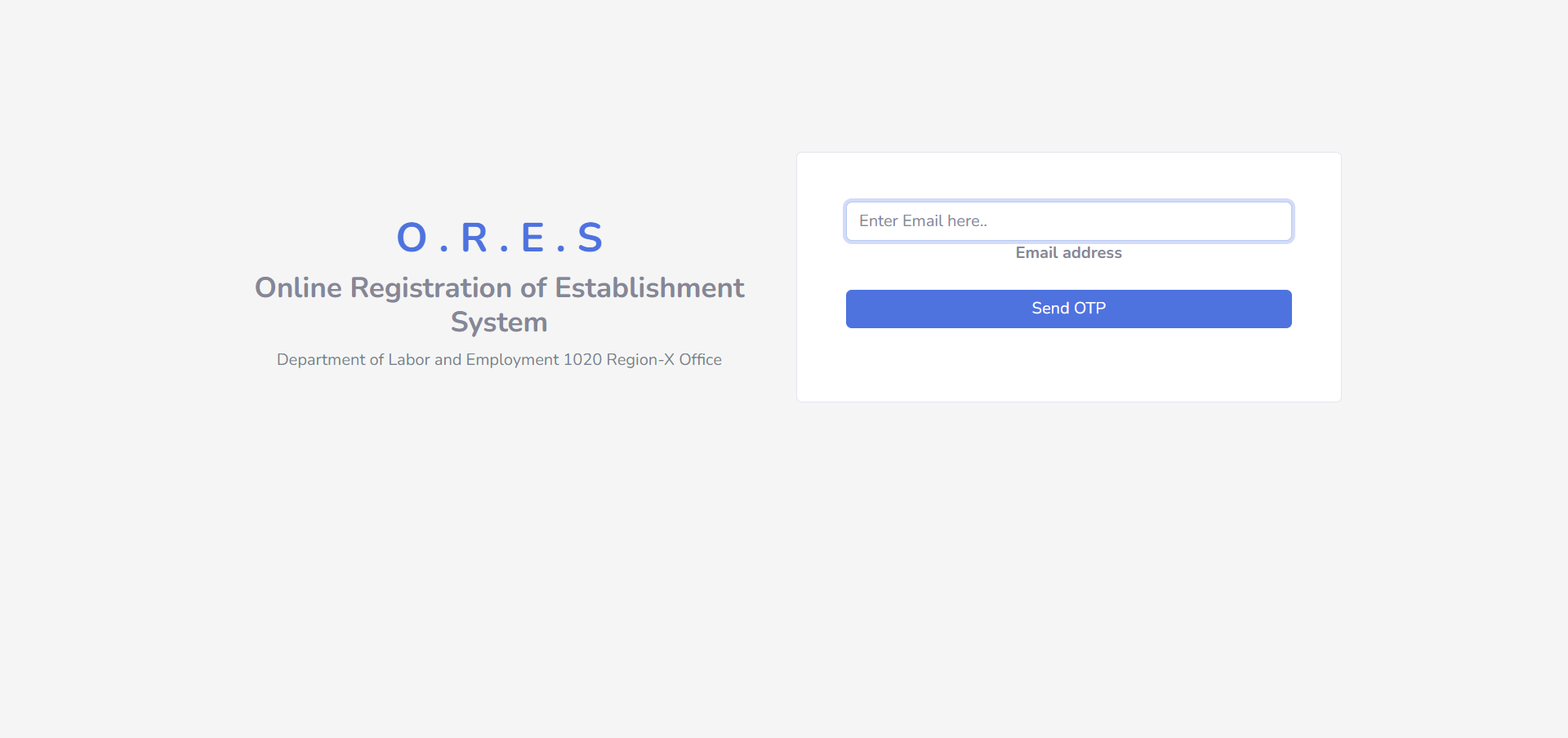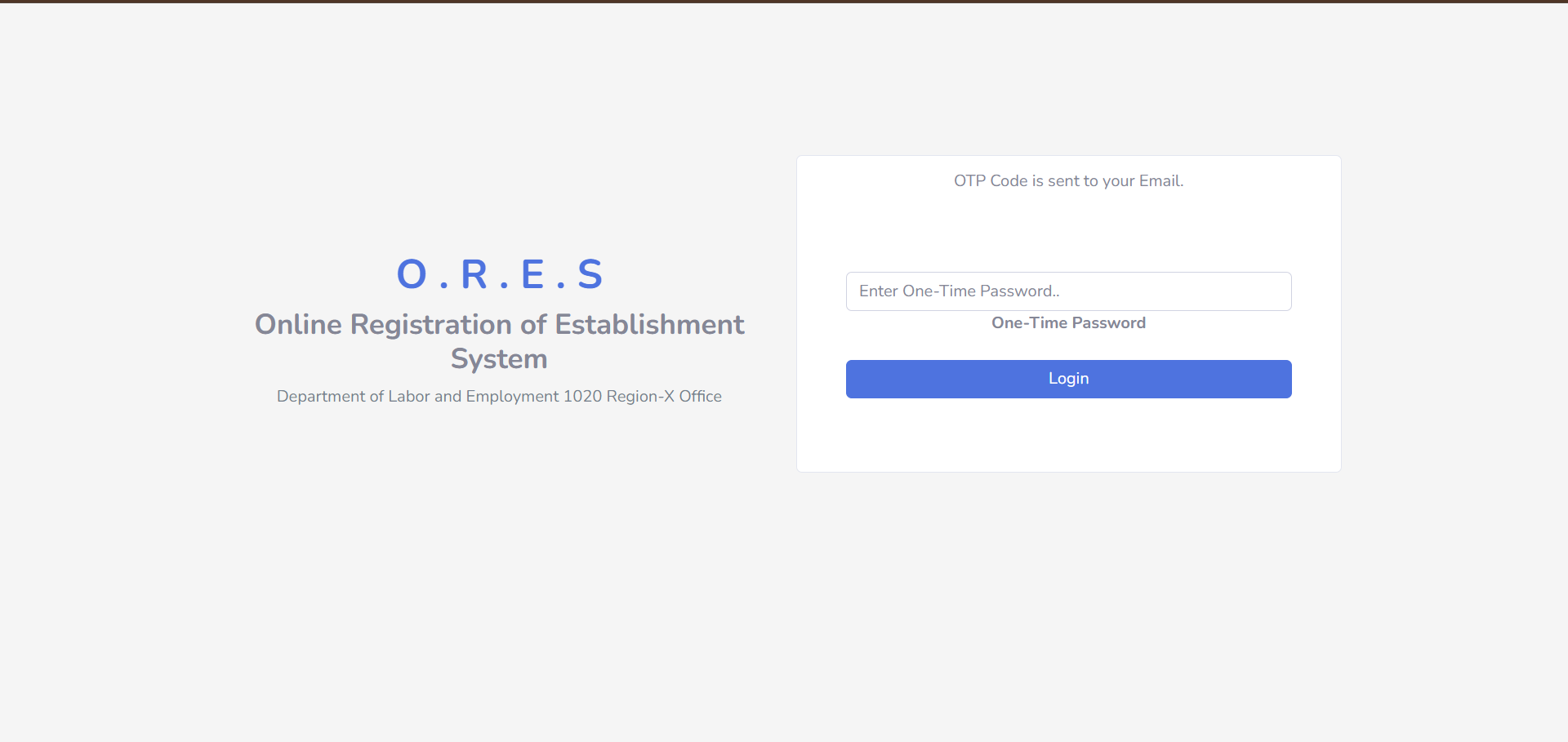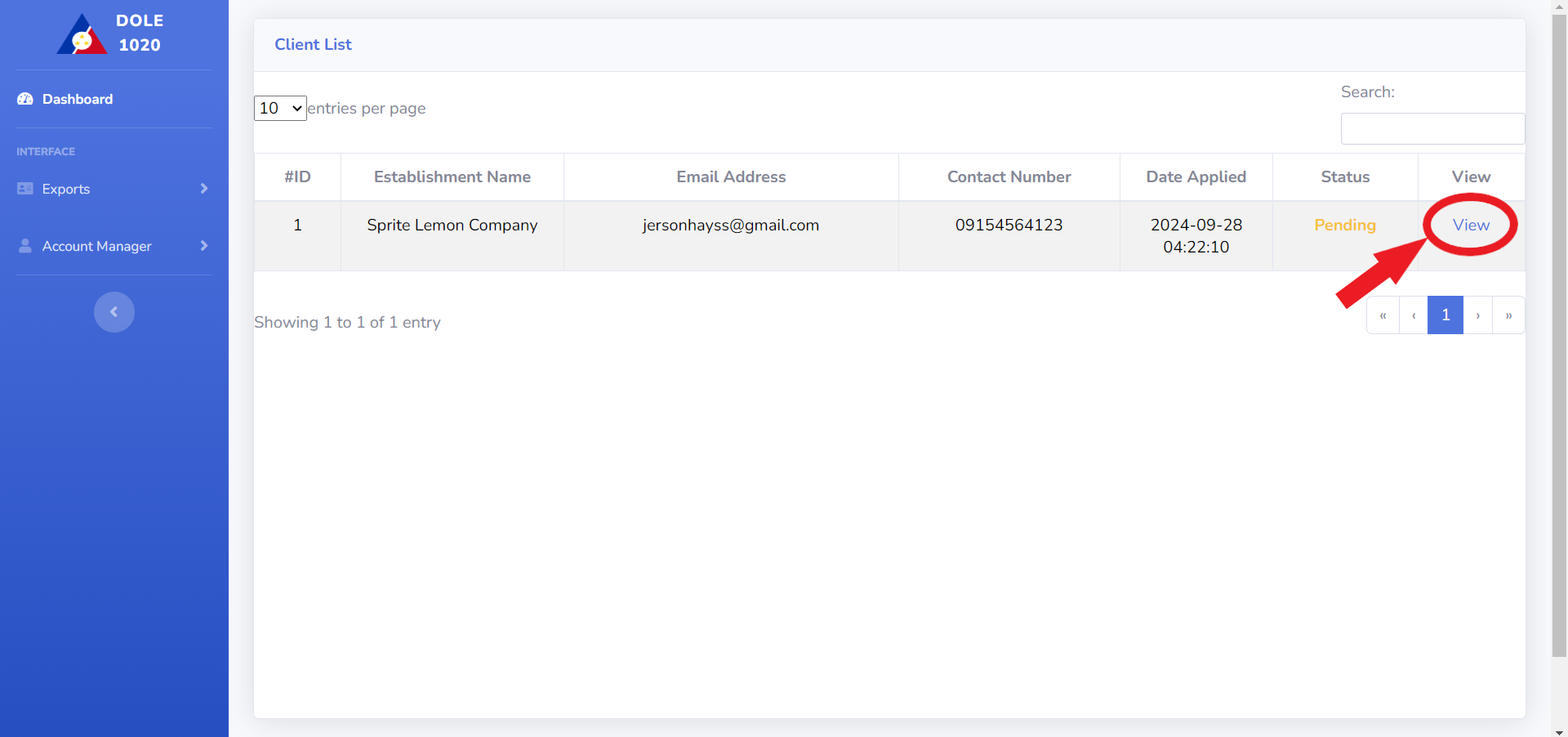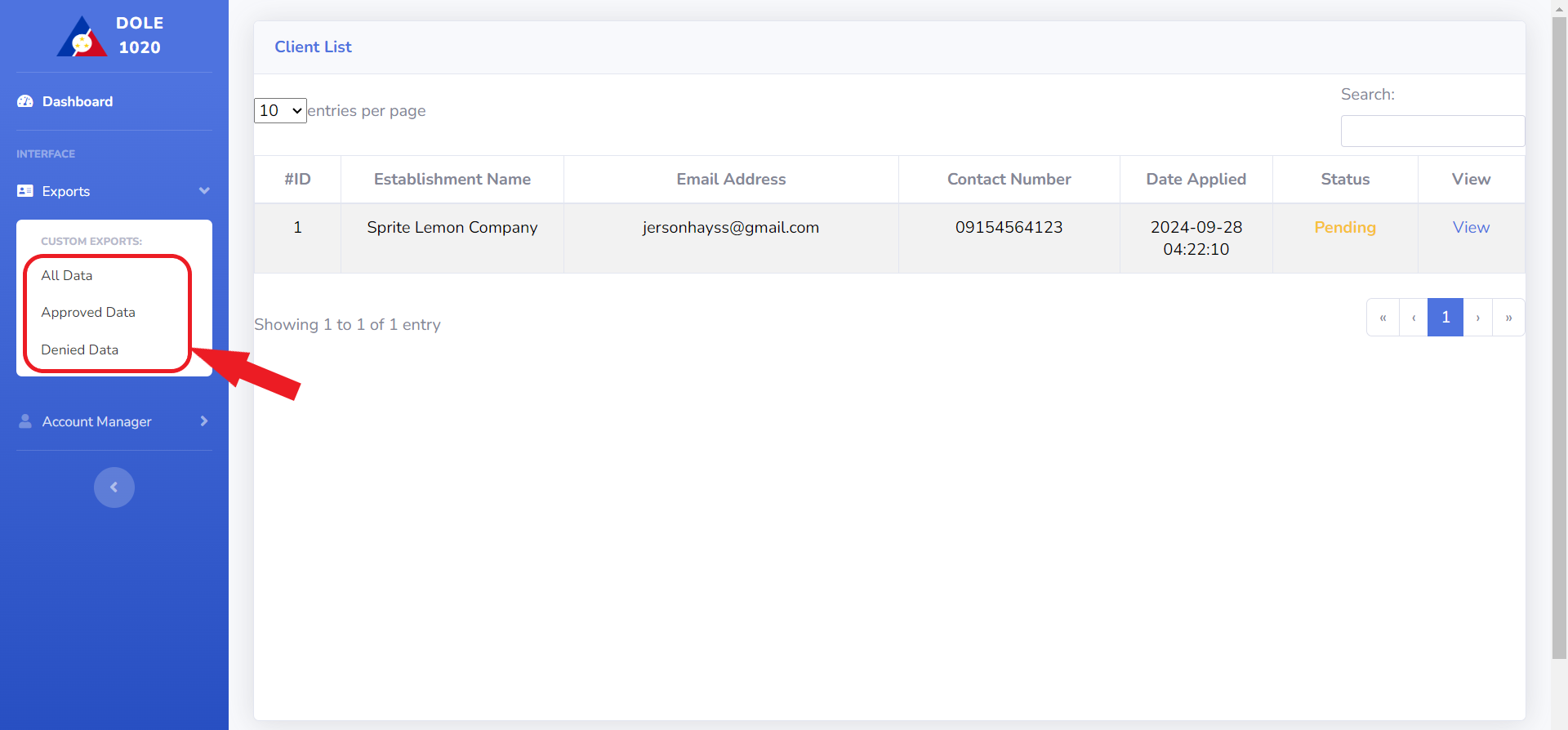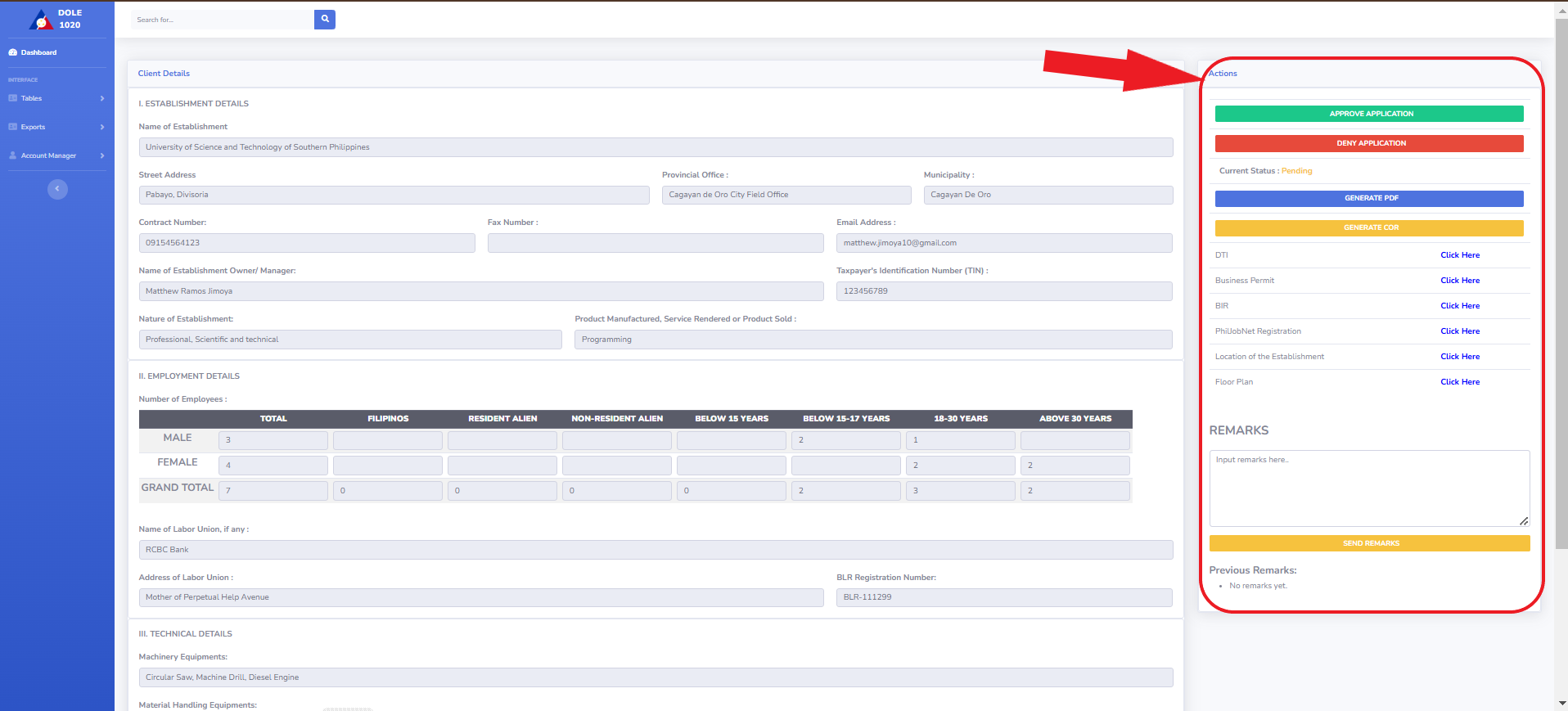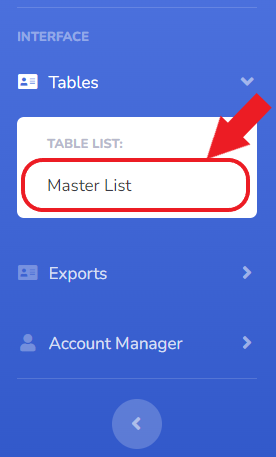3. Provincial Officer User Manual
3.3. Dashboard Page
The PO can see the list of Pending Clients. PO can click “View” to see all the clients' Detail.
3.4. Excel Generation
PO can download excel files containing. (1) All the Provincial Clients. (2) All Approved Provincial Clients. (3) All Denied Provincial Clients. By navigating to the “Exports” dropdown button.
3.5. View Client Details
The PO can now view all the client’s details. They can also set the client’s Status to Approve or Denied.
Provinical Officers can also Generate Establishment Forms.
They can also view the documents by navigating each document's name and clicking “Click Here” to view.
They can also enter a remark to client. Which will then notify the client through email.
3.6. Master List
PO can click "Master List" to view all list of clients. The list includes all Pending, Approved, Declines Clients.